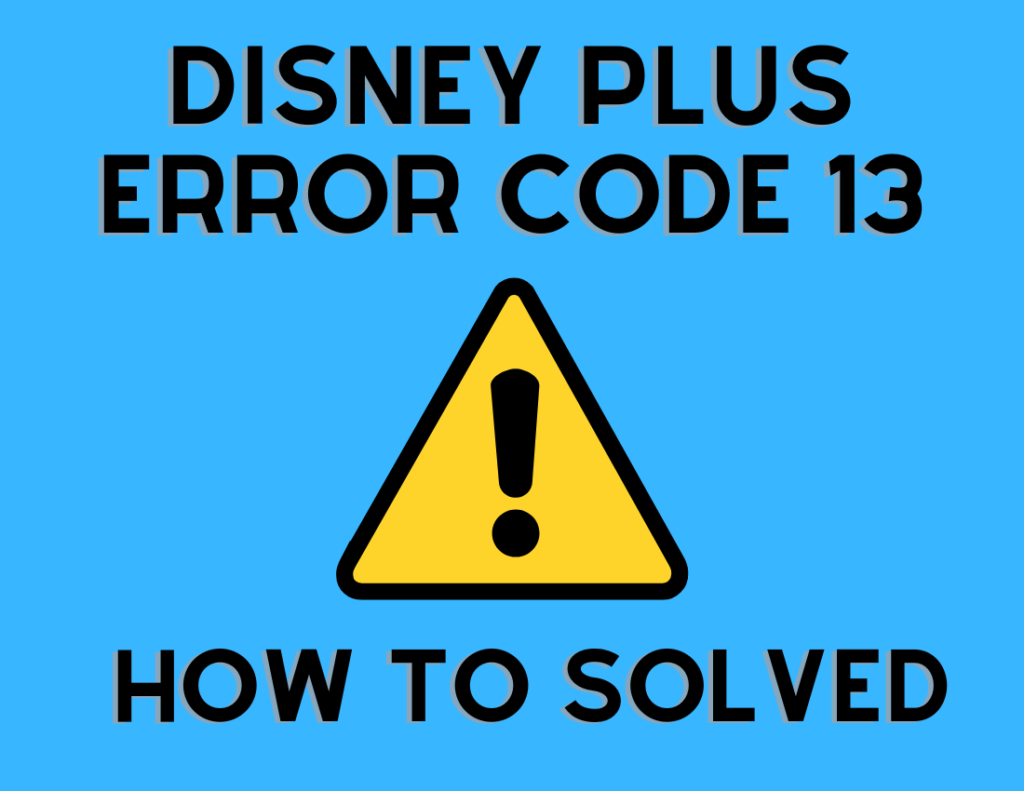Disney Plus is a fantastic OTT platform with exciting streaming content on it. People love it that they use it on multiple devices. Occasionally, Disney Plus Error code 13 Keeps Coming, and the users stumble upon the error.
The error appears with a text: “Disney+ is available to stream and download on up to 10 devices. Unfortunately, it looks like you have exceeded your limit.”
In addition, the error message suggests visiting the developer’s help center. Preciously it says, – “IF you think you are seeing this message in error, visit the Disney+ Help Center (Error Code 13).”
Moreover, the question must be coming regarding the causes of the error 13. However, you can fix the error code 13 with simple steps.
Table of Contents
Causes of Disney Plus Error code 13
More often, error 13 indicates that the user is running Disney Plus on multiple devices. According to the policy, a user can hold seven Disney Plus profiles. But contrarily, the user can stream content only on four devices. But simultaneously, the user can link up to ten devices on the same profile.
Here is how to solve Disney Plus Error Code 13
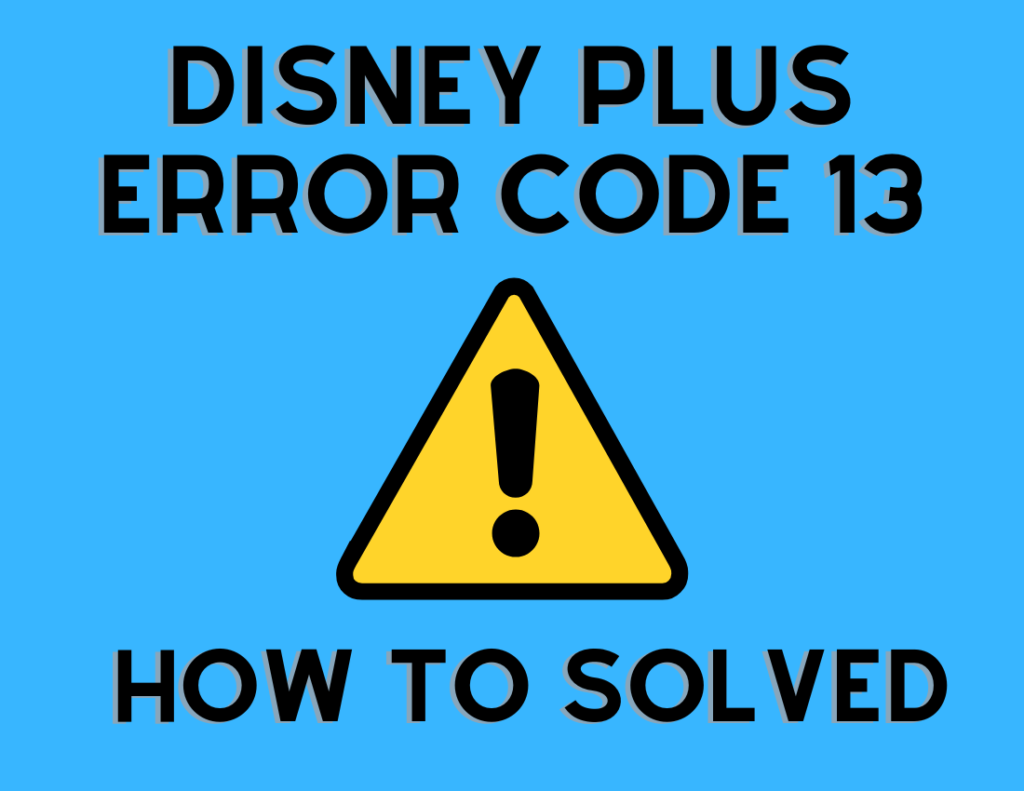
You need to follow the steps mentioned below to resolve the error code. In fact, you may need to remove one of the devices on which Disney plus is running.
- Firstly, decide the device you want to remove.
- Now, Launch the Disney Plus app.
- Go to the Profile image.
- Further, you need to Sign out of the account.
- Next, you are required to check whether the problem exists or not.
- Further, take a few more steps if the problem is still appearing.
- Go to the Disney Plus profile.
- Furthermore, open your account.
- You will see an option on the screen below– “Log out of all devices.“
- Tap on it and enter the device password to Log out.
- Once you enter the password, tap Log out.
- It will take 4 hours to log out from other devices as well.
You might contact the Disney Plus customer support team if the error was a mistake. The team will help you resolve the Error Code 13 problem. In addition, the team will provide you with more app information.
To conclude, Disney Plus error code 13 occurs due to multiple devices. However, the error code is fixable. Definitely, one has to limit the devices on which the profile is running. Or else, multiple devices will result in error 13. Hopefully, you understood the reasons and causes of error 13 and fixed it. Now you shall resume streaming the content on Disney plus.