BBC launched its exciting online platform called BBC iPlayer. The platform is where you can stream BBC programs online. However, the users claimed that “BBC iPlayer Not Working.”
In addition, the platform allows watching TV channels online. Moreover, the platform is an on-demand streaming service provider. Furthermore, you can stream just about all programs on BBC iPlayer.
The BBC iPlayer application is available in multiple languages. Also, the app is available on just about all types of devices. Nevertheless, the iPlayer by BBC is not working properly on users’ devices. It is conclusive that the users are facing a problematic situation.
Regardless of the situation’s complexity, the guide is here to provide solutions. The solution consists of some steps leading to resolving the problem. On the other hand, you need not worry as the methods are not so complex.
Table of Contents
Reasons for BBC iPlayer Not Working
There are a few reasons why the BBC iPlayer is not working on your device.
Probably, the Connectivity problem, Changed Timing, Corrupted BBC iPlayer app Cache, or Outdated BBC iPlayer App Version is the problem. Nevertheless, the guide will cover mentioned problem and provide the solutions for each.
Here’s How to Fix the BBC iPlayer Not Working
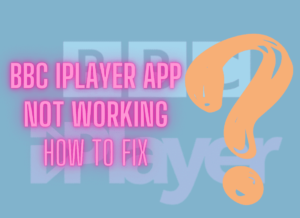
Connectivity for BBC iPlayer
The BBC iPlayer app is an on-demand online service. Evidently, the app requires an Internet connection. Therefore, you must check the internet connection for the iPlayer by BBC. You must try rebooting your modem or router to connect the BBC iPlayer with a high-speed internet connection.
Reset Timing for BBC iPlayer
The BBC iPlayer app is not working due to the changed time and date. In that case, you need to reset the time and date according to your location. Once you do it, re-launch the BBC iPlayer app on your device. Further, check if the BBC iPlayer problem is showing up.
Clear BBC iPlayer Cache Data
On Android Devices
- Firstly, open the Settings menu on your Android phone to clear BBC iPlayer cache files.
- Now, go tothe Apps option in the menu and further access to find BBC iPlayer.
- Further, you need to search the BBC iPlayer app from the list.
- Next, go to the Storage option of the BBC iPlayer app.
- Now, tap the Clear Cache of the BBC iPlayer app at the bottom and the Ok button.
- Now, tap the Clear Data for BBC iPlayer option and then Ok.
- Go to the home screen on your device and find the BBC iPlayer app.
- Finally, Open the BBC iPlayer app. It will open from the beginning.
On iOS Devices
- First, open Settings to troubleshoot the BBC player problem on your iOS phone.
- Secondly, Tap the General option and move to iPhone Storage to find BBC iPlayer.
- Select the BBC iPlayer app from the given list.
- Finally, tap the Offload App option to clear the BBC player cache.
You must go back to the BBC iPlayer app, which will start fresh and require you to log in to the account.
Update the BBC iPlayer app
Updating the BBC iPlayer app on Android
- To solve the BBC iPlayer app error, go to your Android device’s Settings menu.
- Secondly, go to Apps and access the Apps section to find the BBC iPlayer application.
- Further, open Manage apps and find the BBC iPlayer app.
- Next, tap to open the Storage option in the BBC iPlayer app.
- Now, tap on the Clear Data for the BBC iPlayer app and move forward to tap Ok.
- Further, open the PlayStore on your device to search BBC iPlayer.
- Next, type BBC iPlayer in the search column and find BBC iPlayer.
- Tap on the Update option. Wait till the BBC iPlayer app is updated.
- In the end, when the app is updated, open the BBC iPlayer app and check if the problem is fixed.
Updating the BBC iPlayer app on iOS
- Open the App Store on your iOS phone device to find BBC iPlayer.
- Tap the profile icon.
- Scroll to find the BBC iPlayer app and check if any updates are available.
Reinstall the BBC iPlayer App on your Phone Device
Install the BBC iPlayer app on Android
- First, press the BBC iPlayer app icon for a longer time.
- Next, tap the Uninstall option from the menu to remove BBC iPlayer from your phone.
- Go to your phone’s app store and search for the BBC iPlayer app.
- Finally, now tap on Install the BBC iPlayer app on your device.
Install the BBC iPlayer app on iOS
- Press and hold the BBC iPlayer app icon.
- Next, tap the Remove App option.
- Next, tap the Delete App and confirm removing the BBC iPlayer app.
- Now, open the App Store and find the BBC iPlayer app.
- Tap one Get option and select Install to download the BBC iPlayer app.
To sum up, the guide illustrated various methods to fix the BBC iPlayer problem. The BBC iPlayer app must have some problems. But, the steps are leading to solving the iPlayer problem. Hopefully, the problem is not showing up anymore. Still, if the problem is coming up, contact the BBC iPlayer support team to receive problem help.

