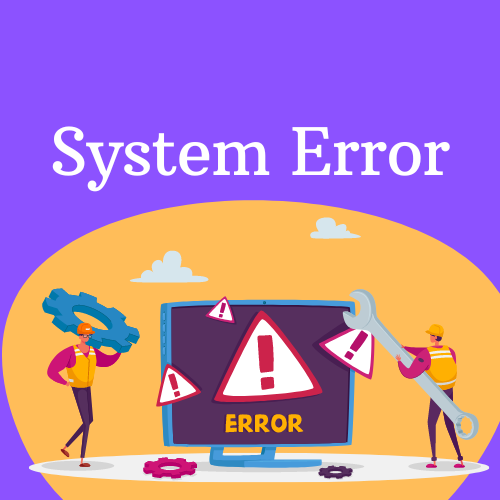Gaming consoles are designed to let people play their favorite video games. Xbox is one of those gaming consoles, but we cannot ignore the fact that Xbox has some errors. Xbox Error Code 0x80070c00 keeps occurring when trying to open the games on the gaming console.
The Error Code 0x80070c00 must be a headache for gamers worldwide, and that’s why this guide is here to help all those game lovers solve the Error Code 0x80070c00.
Table of Contents
Causes of Xbox Error Code 0x80070c00
Xbox Error Code 0x80070c00 can occur due to some reasons. Sometimes, the Xbox causes the problem, the server outage is causing the issue, or some files are corrupted.
It is quite a task to find out the exact reason for the occurrence of Error Code 0x80070c00. A corrupted cache file or the overstored cache file in the Xbox gaming system troubles the game to run on the console.
Xbox Error Code 0x80070c00 Indications
Xbox Error Code 0x80070c00 indicates that the gaming console doesn’t have sufficient system memory. A large file of cache memory stored in the console system prevents the game from running or loading. As a result, the error keeps occurring on the screen.
Solving the Xbox Error Code 0x80070c00
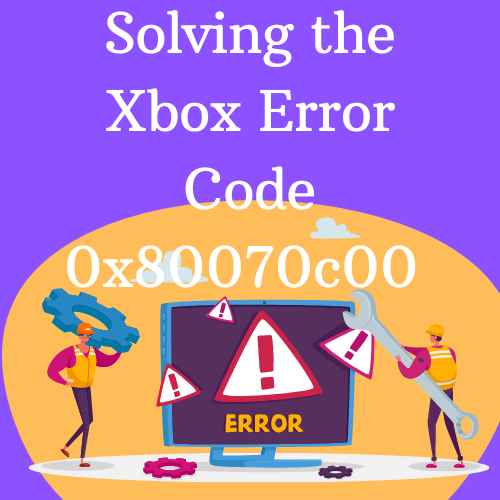
It is required to clear the cache files to fix the error code. Removing the cache file makes adequate space for the game to run in the gaming system. To perform that, you need to force shut down your Xbox gaming console and restart it. For that, you need to:
- First, press the power button of your Xbox gaming console.
- Hold it for 10 seconds. Now the gaming console will shut down.
- When the system shuts down completely, wait for a few seconds and press the power button again.
- The gaming console will restart.
- Launch the game and check if the Error Code 0x80070c00 is gone.
There is another method you can try to solve the Error Code 0x80070c00.
- Press the Xbox button.
- Open the guide.
- Now, select the Profile & system option from the menu.
- Go to Settings and head on to the General option.
- Select the Power Mode & Startup.
- Now go to the Option, and you will see some options.
- Now, select the Full Shut Down or Restart Now option.
Xbox shows some errors while running its gaming console, but Error Code 0x80070c00 prevents the game from running. The Error Code 0x80070c00 indicates that the user needs to free up some space in the memory to solve the error.