Disney Plus has set its foot in the world of OTT platforms and emerged as a promising platform loaded with new and exciting shows and movies. However, the platform also has some of the most common glitches and errors. Disney Plus Error Code 11, 22, 28, 35, or 36 are the most common error codes that keep appearing while trying to watch the shows on this OTT platform.
Table of Contents
Disney Plus Error Code 11
The error code 11 indicates that the content is not currently available in the current region. The error prompt that appears is:
“We’re sorry, this video is not available in your region. If you think you are seeing this message as an error, visit Disney+ Help Center (Error Code 11).”
The error code 11 seems to prevent the show from running, and the user must fix it to watch it.
Disney Plus Error Code 22
Error code 22 indicates that the content is not accessible and cannot be played due to rating restrictions and rights availability. The prompt that appears on the screen says:
“We could not complete your request at this time. The particular title may be restricted. Please try again. If you think you are seeing this message in error, visit the Disney + Help Center (Error Code 2).”
Disney Plus Error Code 28
Error Code 28 means that Disney Plus could not find the movie or TC show the user is trying to find. The message prompt appearing is, “We’re sorry, but we cannot play the video you requested. Please try again. If the problem persists, visit the Disney+ Help Centre (Error Code 28).”
Disney Plus Error Code 35
If the show you are trying on the watch is not available now, then it is error code 35. The error code 35 occurs due to the internal system problem on Disney Plus. Thus the error appears by saying, “We’re sorry; this video is not currently available. If you think you are seeing this message in error, visit the Disney+ Help Centre (Error Code 35).”
Disney Plus Error Code 36
Error Code 36 results from an attempt to watch the restricted content. When the user tries to access restricted content on this OTT platform, that error message stops the user from watching the show. The error message says:
“We’re sorry, but you are not authorized to view this video. If you think you are seeing this message in error, visit the Disney+ Help Centre (Error Code 36).”
Solving the Disney Plus Error Codes 11, 22, 28, 35, or 36
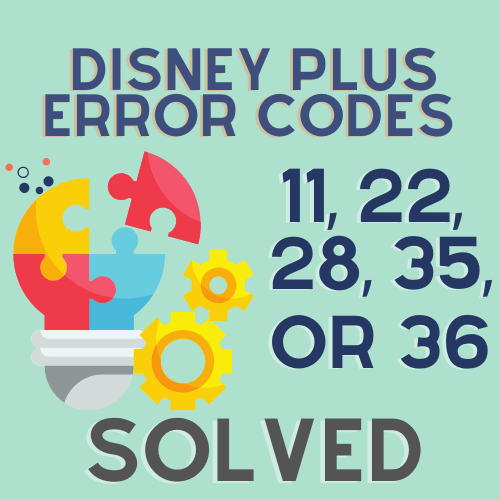
Method 1
Checking the Availability of Content in your Area
Disney Plus first started in the United States, Canada, and the Netherlands, and it was gradually launched in different countries. Despite the concerned OTT platform’s global reach, not all content is accessible.
If you cannot watch certain content on your Disney Plus, it must be due to the error codes 35 or 36. You need to check if the content is available in your country or not.
Method 2
Disable the Kids Mode on your Disney Plus Account
Kids Mode is an excellent feature on OTT Platforms. It filters the content according to the kids, and the Kids Mode option ensures that the shows have content according to the kids.
Kids Mode, therefore, limits the shows and search results as well. So, you need to check if the Kids Mode is enabled or not. If you are using the Kids Mode, you need to go to the Edit Profile option and Toggle off the Kids Profile.
Method 3
Checking the VPN
If you are using VPN, ensure the security software supports Disney Plus. Some issues or errors may appear if it does not support the Disney Plus app. In such cases, disabling the VPN may let you watch the show you are searching for.
If these solutions do not work in resolving or understanding the roots of the errors, then you shall contact Disney plus support to help you. The problem could be due to internal errors that the Disney Plus support help center can resolve.

