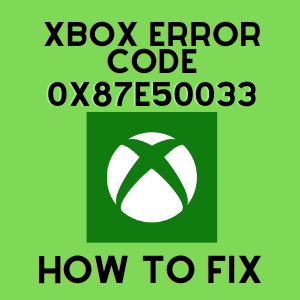The Xbox gaming console set its foot in the life of gamers in the world. The gaming console is a keeper of the enthusiasm of gamers. But imagine not being able to play a game on Xbox. It is possible when Xbox Error Code 0x87e50033 appears and prevents the game from responding on the gaming console.
Error Code 0x87e50033 is common, and it keeps appearing on the screen. But, this error has a very simple fix. The official Guide of Xbox explains that the concerned error code is just a temporary issue. The official explanation also claims that restarting the game or the app resolves the issues.
Table of Contents
Quick Start your Xbox Gaming System
It would help if you switched on your Xbox to rectify the Error Code 0x87e50033.
- Press and hold the Xbox button for 15 seconds once the console is switched on.
- Now, the gaming console will switch off.
- Unplug all the cables attached to the gaming system.
- Wait for a few minutes, and attach the cables once again.
- Now, press the Xbox button to restart the device.
Solve Error Code 0x87e50033 in the Guide
Relaunch the game or app to resolve the Error Code 0x87e50033. If it does not open, then:
- Press the Xbox button on the gaming system.
- It will open the Guide.
- You need to move to the game or the app you are trying to run.
- Press the Menu button in the Guide.
- Select the Quit option.
- If the Quit option is unavailable, the app may already be closed.
- Wait for 10 seconds before you run the particular app or the game.
Check for the Updates on Xbox
You need to ensure any pending software updates available on the Xbox console. You are advised to download the latest version if you have missed any updates. It may help in resolving the Error Code 0x87e50033.
Ensure Server Status Xbox Live
Xbox Live website will ensure you the current status of the server issues or outage. Sometimes, the error code can occur due to server maintenance. The website displays the servers and games status that are affected due to outages or errors. In this situation, you need to wait for some time. But before that, you need to log in to the website with your Xbox account.
Error Code 0x87e50033 indicates, according to the official explanation from Xbox, the temporary error that a simple restart resolves the error code 0x87e50033. The Xbox gamers are required to restart their gaming system. But if the restart doesn’t work, then you need to follow other steps and also make sure that you check the Xbox live website to get the current updates on servers.